Configuring Fluent Bit to Send Error Logs to Versus Incident
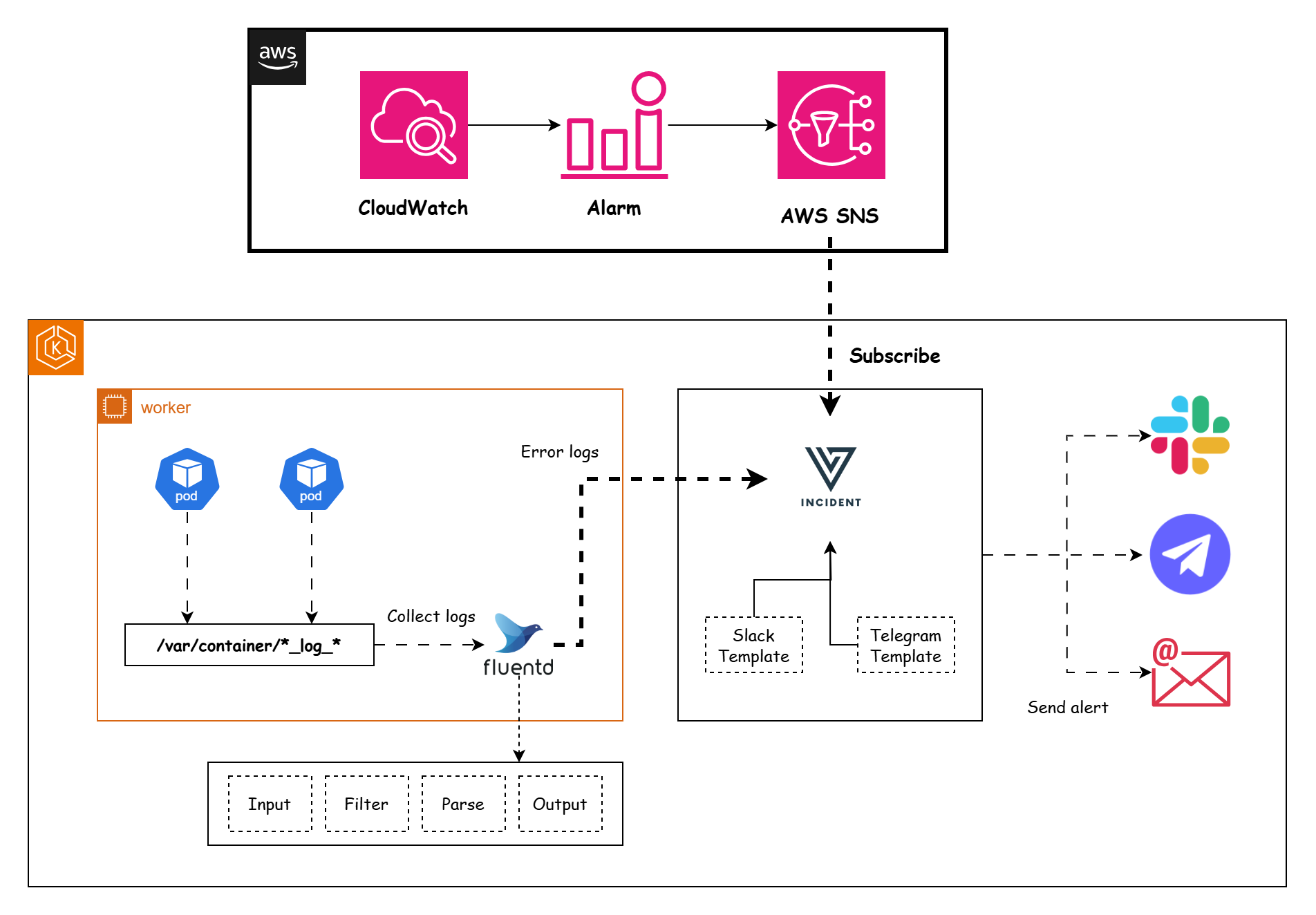
Fluent Bit is a lightweight log processor and forwarder that can filter, modify, and forward logs to various destinations. In this tutorial, we will configure Fluent Bit to filter logs containing [ERROR] and send them to the Versus Incident Management System using its REST API.
Understand the Log Format
The log format provided is as follows, you can create a sample.log file:
[2023/01/22 09:46:49] [ INFO ] This is info logs 1
[2023/01/22 09:46:49] [ INFO ] This is info logs 2
[2023/01/22 09:46:49] [ INFO ] This is info logs 3
[2023/01/22 09:46:49] [ ERROR ] This is error logs
We are interested in filtering logs that contain [ ERROR ].
Configure Fluent Bit Filters
To filter and process logs, we use the grep and modify filters in Fluent Bit.
Filter Configuration
Add the following configuration to your Fluent Bit configuration file:
# Filter Section - Grep for ERROR logs
[FILTER]
Name grep
Match versus.*
Regex log .*\[.*ERROR.*\].*
# Filter Section - Modify fields
[FILTER]
Name modify
Match versus.*
Rename log Logs
Set ServiceName order-service
Explanation
- Grep Filter:
- Matches all logs that contain
[ ERROR ]. - The
Regexfield uses a regular expression to identify logs with the[ ERROR ]keyword.
- Modify Filter:
- Adds or modifies fields in the log record.
- Sets the
ServiceNamefield for the default template. You can set the fields you want based on your template.
Default Telegram Template
🚨 <b>Critical Error Detected!</b> 🚨
📌 <b>Service:</b> {{.ServiceName}}
⚠️ <b>Error Details:</b>
{{.Logs}}
Configure Fluent Bit Output
To send filtered logs to the Versus Incident Management System, we use the http output plugin.
Output Configuration
Add the following configuration to your Fluent Bit configuration file:
...
# Output Section - Send logs to Versus Incident via HTTP
[OUTPUT]
Name http
Match versus.*
Host localhost
Port 3000
URI /api/incidents
Format json_stream
Explanation
- Name: Specifies the output plugin (
httpin this case). - Match: Matches all logs processed by the previous filters.
- Host and Port: Specify the host and port of the Versus Incident Management System (default is
localhost:3000). - URI: Specifies the endpoint for creating incidents (
/api/incidents). - Format: Ensures the payload is sent in JSON Stream format.
Full Fluent Bit Configuration Example
Here is the complete Fluent Bit configuration file:
# Input Section
[INPUT]
Name tail
Path sample.log
Tag versus.*
Mem_Buf_Limit 5MB
Skip_Long_Lines On
# Filter Section - Grep for ERROR logs
[FILTER]
Name grep
Match versus.*
Regex log .*\[.*ERROR.*\].*
# Filter Section - Modify fields
[FILTER]
Name modify
Match versus.*
Rename log Logs
Set ServiceName order-service
# Output Section - Send logs to Versus Incident via HTTP
[OUTPUT]
Name http
Match versus.*
Host localhost
Port 3000
URI /api/incidents
Format json_stream
Test the Configuration
Run Versus Incident:
docker run -p 3000:3000 \
-e TELEGRAM_ENABLE=true \
-e TELEGRAM_BOT_TOKEN=your_token \
-e TELEGRAM_CHAT_ID=your_channel \
ghcr.io/versuscontrol/versus-incident
Run Fluent Bit with the configuration file:
fluent-bit -c /path/to/fluent-bit.conf
Check the logs in the Versus Incident Management System. You should see an incident created with the following details:
Raw Request Body: {"date":1738999456.96342,"Logs":"[2023/01/22 09:46:49] [ ERROR ] This is error logs","ServiceName":"order-service"}
2025/02/08 14:24:18 POST /api/incidents 201 127.0.0.1 Fluent-Bit
Conclusion
By following the steps above, you can configure Fluent Bit to filter error logs and send them to the Versus Incident Management System. This integration enables automated incident management, ensuring that critical errors are promptly addressed by your DevOps team.
If you encounter any issues or have further questions, feel free to reach out!